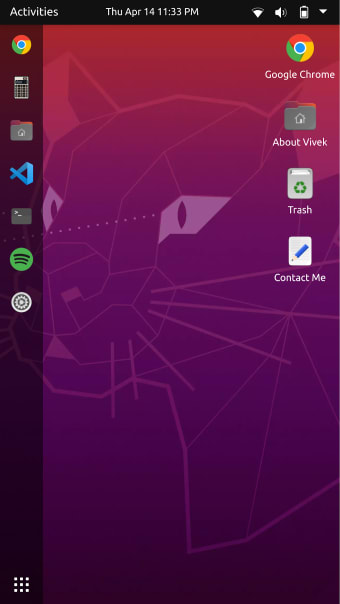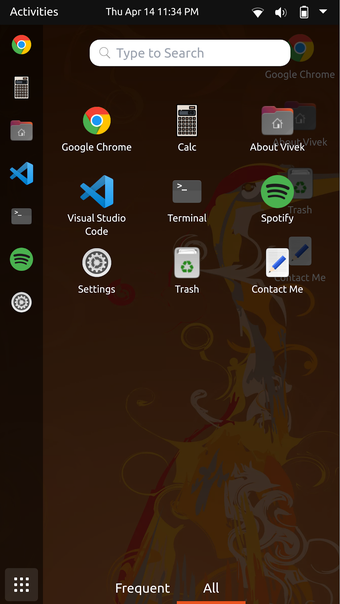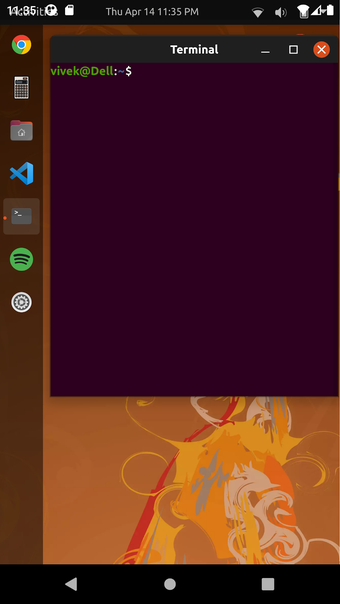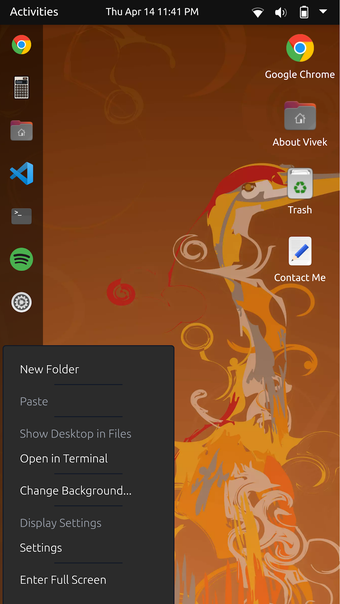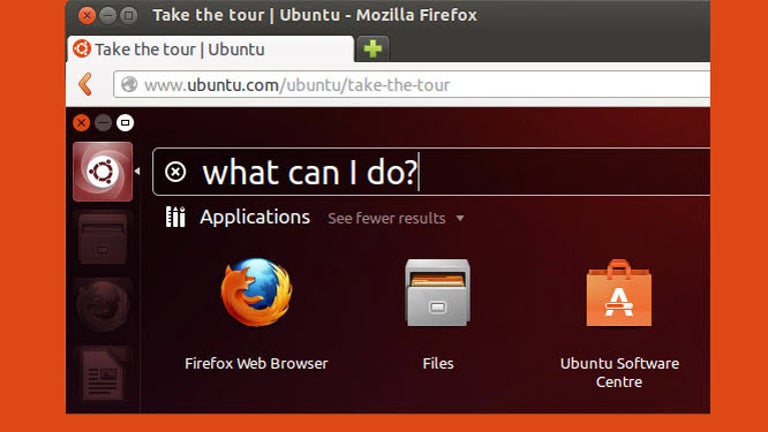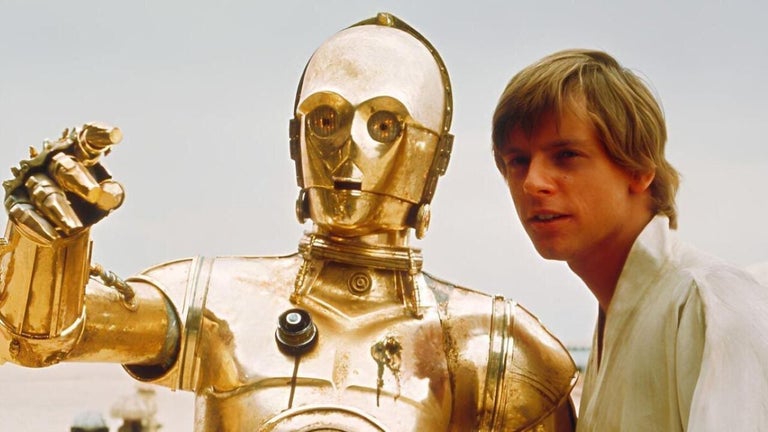Open-source Linux on mobile
Ubuntu is a free-to-use productivity app from Nobleboy that aims to port the popular open-source operating system to mobile devices. With this app, you can access a full Linux environment and enjoy its various capabilities. While in a self-contained environment, you can write code or create new programs for different devices.
However, this is not the full version of the Ubuntu OS and partially acts as a simulation of the environment. As such, some icons appearing on the homescreen do not work as they should. Still, you can write programs and export them to other devices.
Access the popular operating system
Ubuntu is the name of an open-source Linux operating system that is also free to use. Built on the Linux Debian architecture, it is readily available as a barebones system that only contains a basic web browser that is usually Mozilla Firefox plus a couple of basic GNU Network Object Model Environments, or GNOMEs. This design and approach has made it popular for programmers and developers, since it doesn’t have the restrictions of the more popular operating systems.
As a different system ported for mobile devices, it will come across as confusing and counterintuitive for people with no background knowledge. The controls and commands are all different, from installing apps to running them. However, once you get familiar with it or have learned the necessary commands, you’ll definitely start appreciating the potential that made this a popular favorite. You can write your own code, automate certain processes, or create entirely new apps within the same environment.
A partial simulation of the Linux environment
As mentioned, this Ubuntu app is not a full mobile port. It basically acts as a simulator that recreates the self-contained environment of this operating system. The app captures the look and feel of the OS, with intuitive controls adapted for touchscreen devices. You can drag and drop, or pop up a keyboard whenever you need to type anything. The display proportions are also adapted, with the native icons looking like your standard apps.
The best feature in this app is its support for native coding and programming. By adding a working GNU C compiler, you can write programs using the C programming language. While its ability to export, test, and run programs is limited, you can always copy the code and export it to a more powerful platform. Other than that, the other apps that are included in this version do not work and only serve to add aesthetic value.
A good and partially reliable simulator
All in all, this Ubuntu app by Nobleboy is a good OS simulator despite its limited functionality. It works as an introduction to the operating system, with its accurate designs that look exactly like the real thing. Even better, it optimizes the app to translate certain functions from the PC-based system to mobile devices. While the unnecessary addition of non-working app icons can be frustrating, the fact that it has a working compiler makes all the difference.